Meta Title: DS3231 RTC Module – Complete Beginner’s Guide with Comparisons
Meta Description: Learn everything about the DS3231 RTC module, how it works, how to use it with Arduino, and how it compares to DS1307 and other RTC modules.
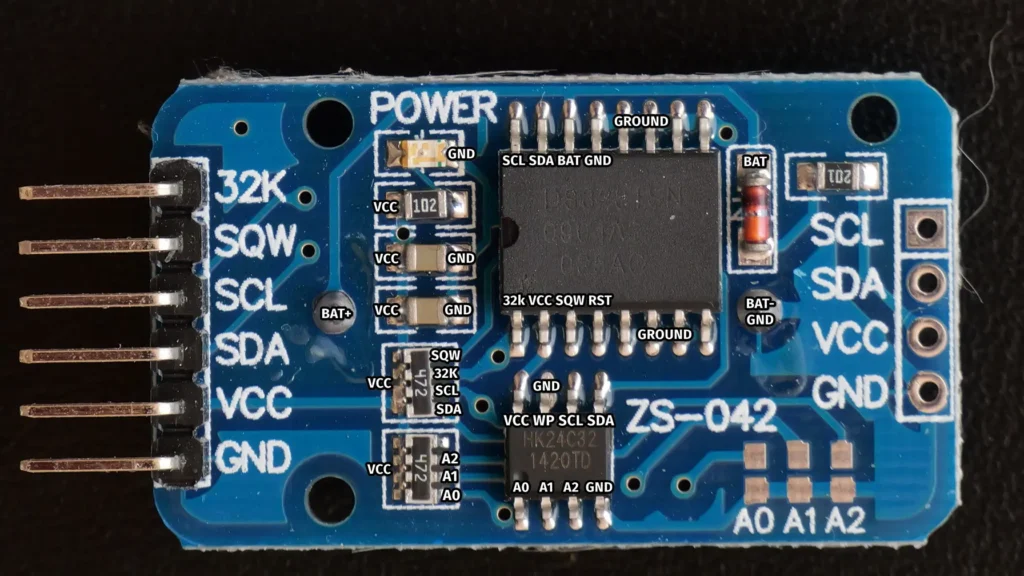
🔍 Introduction
Contents
- 1 🔍 Introduction
- 2 ⏲️ What is a DS3231 RTC Module?
- 3 ⚙️ Features of DS3231 RTC Module
- 4 🧠 How DS3231 Works
- 5 🔌 Pinout of DS3231 Module
- 6 🤖 How to Use DS3231 with Arduino
- 7 🧪 DS3231 vs DS1307 vs PCF85263 – Comparison
- 8 🧰 Applications of DS3231 RTC Module
- 9 🧠 Advantages of DS3231 Over Other RTC Modules
- 10 🧩 Common Errors and Troubleshooting
- 11 ❓ Frequently Asked Questions (FAQs)
- 12 🧠 Tips for Best Accuracy
- 13 🧭 Final Thoughts
Keeping accurate time is essential in many electronics projects, from clocks and alarms to data loggers and automation systems. That’s where RTC (Real-Time Clock) modules come in — and the DS3231 RTC Module is one of the most reliable and accurate among them.
In this complete beginner’s guide, you’ll learn:
- What the DS3231 RTC module is
- How it works
- How to connect it to an Arduino
- Why it’s better than other RTCs like DS1307
- Practical project ideas
- Common troubleshooting tips
Let’s begin your journey into precise timekeeping with the DS3231!
⏲️ What is a DS3231 RTC Module?
The DS3231 is a Real-Time Clock (RTC) module that keeps track of the current time (hours, minutes, seconds) and date (day, month, year, including leap year correction).
It comes with:
- An accurate digital clock IC (DS3231) by Maxim Integrated
- A CR2032 coin-cell battery holder for backup
- An EEPROM (usually AT24C32) for storing custom data
Unlike software clocks (which reset when power is lost), the DS3231 continues tracking time even when the main power is turned off — thanks to its onboard battery.
⚙️ Features of DS3231 RTC Module
| Feature | Details |
|---|---|
| Timekeeping | Hours, minutes, seconds, day, date, month, year |
| Accuracy | ±2ppm from 0°C to +40°C (±1 minute/year) |
| Temperature Compensated | Yes, built-in crystal oscillator |
| Operating Voltage | 3.3V to 5.5V |
| Battery Backup | CR2032 coin cell |
| Interface | I2C (SDA/SCL pins) |
| Additional EEPROM | 32Kbit (AT24C32) – optional storage |
🧠 How DS3231 Works
The DS3231 includes:
- A temperature-compensated crystal oscillator (TCXO), which ensures accuracy even with temperature changes.
- A 32.768 kHz crystal for precise timing.
- Built-in logic to automatically switch to battery backup when the main power is lost.
You communicate with it using I2C protocol, typically using the Wire.h library in Arduino.
🔌 Pinout of DS3231 Module
| Pin | Function |
|---|---|
| VCC | Power supply (3.3V or 5V) |
| GND | Ground |
| SDA | I2C data line |
| SCL | I2C clock line |
| 32K | Optional 32kHz output |
| SQW | Square wave output (1Hz/4kHz/8kHz/32kHz) |
🤖 How to Use DS3231 with Arduino
🛠️ Components Required:
- DS3231 RTC Module
- Arduino UNO
- Jumper wires
- CR2032 Battery
- Breadboard (optional)
🔌 Circuit Connections:
| DS3231 Pin | Arduino Pin |
|---|---|
| VCC | 5V |
| GND | GND |
| SDA | A4 |
| SCL | A5 |
🧾 Arduino Code Example:
cppCopyEdit#include <Wire.h>
#include <RTClib.h>
RTC_DS3231 rtc;
void setup() {
Serial.begin(9600);
if (!rtc.begin()) {
Serial.println("Couldn't find RTC");
while (1);
}
if (rtc.lostPower()) {
rtc.adjust(DateTime(F(__DATE__), F(__TIME__))); // Set to compile time
}
}
void loop() {
DateTime now = rtc.now();
Serial.print(now.year()); Serial.print('/');
Serial.print(now.month()); Serial.print('/');
Serial.print(now.day()); Serial.print(" ");
Serial.print(now.hour()); Serial.print(':');
Serial.print(now.minute()); Serial.print(':');
Serial.println(now.second());
delay(1000);
}
🧪 DS3231 vs DS1307 vs PCF85263 – Comparison
| Feature | DS3231 | DS1307 | PCF85263A |
|---|---|---|---|
| Accuracy | ±2ppm | ±20ppm | ±3ppm |
| Temp Compensation | Yes | No | Yes |
| Battery Backup | Yes | Yes | Yes |
| Voltage Range | 3.3V–5.5V | 5V only | 1.8V–5.5V |
| EEPROM | Yes (usually 32K) | No | No |
| I2C Interface | Yes | Yes | Yes |
| Additional Features | Square wave, alarms | Basic timekeeping | Alarms, timers, timestamp |
🏆 Winner: DS3231
If you want high accuracy, battery backup, and easy compatibility with Arduino, the DS3231 is the best choice.
🧰 Applications of DS3231 RTC Module
- Digital Clocks
- Data Loggers (with sensors like DHT11 or DS18B20)
- Attendance systems
- Timers and Alarms
- Smart irrigation systems
- IoT Home Automation
- Time-based energy saving systems
🧠 Advantages of DS3231 Over Other RTC Modules
- ✅ Better Accuracy: ±1 minute per year vs ±2 minutes per month (DS1307)
- ✅ Works with both 3.3V and 5V microcontrollers
- ✅ Battery Backup keeps time even during power loss
- ✅ EEPROM for saving sensor data or settings
- ✅ Fewer adjustments needed over time
🧩 Common Errors and Troubleshooting
| Issue | Solution |
|---|---|
| RTC not detected | Check I2C wiring (SDA/SCL swapped?) |
| Time resets every time | CR2032 battery is missing or dead |
| Wrong time displayed | Upload rtc.adjust() code once to set it |
| Error: “Couldn’t find RTC” | Faulty module or wrong I2C address |
| Serial Monitor shows gibberish | Make sure baud rate is 9600 |
❓ Frequently Asked Questions (FAQs)
❓ Does DS3231 need internet to keep time?
No. It keeps track of time internally using its crystal oscillator and battery backup.
❓ How long does the battery last?
A CR2032 battery typically lasts 2–5 years in RTC applications.
❓ Can I use DS3231 with ESP32 or Raspberry Pi?
Yes! Just make sure you’re using the correct I2C pins and voltage level (ESP32 works on 3.3V).
❓ How many alarms can DS3231 support?
Two alarms: Alarm 1 (second-level) and Alarm 2 (minute-level).
❓ Can I write custom data to DS3231 EEPROM?
Yes, the AT24C32 EEPROM included on most DS3231 modules allows 32Kbit (~4KB) of user data storage.
🧠 Tips for Best Accuracy
- Keep the module away from heat sources.
- Use a fresh CR2032 battery.
- Avoid resetting time too often from Arduino unless necessary.
🧭 Final Thoughts
The DS3231 RTC Module is the best choice for beginners and professionals who need precise and reliable timekeeping in their electronic projects. It beats older modules like the DS1307 in accuracy, temperature compensation, and compatibility.
Whether you’re building a clock, a data logger, or a smart automation system, the DS3231 will deliver consistent performance with minimal effort.