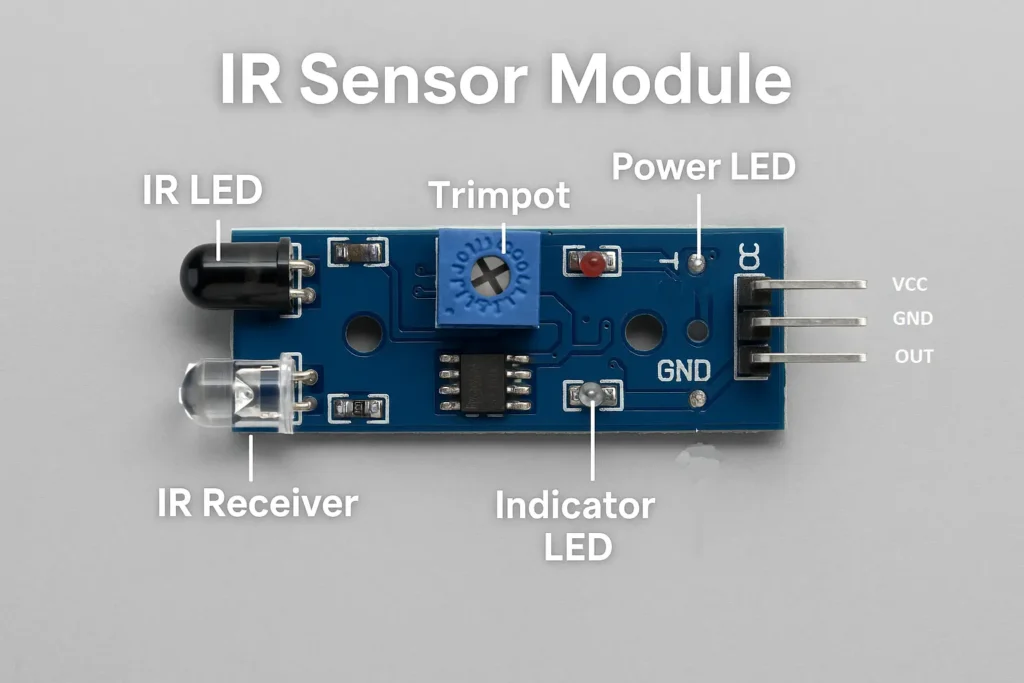
The IR Sensor Module is one of the most widely used sensors in DIY electronics and robotics. Whether you’re building a line-following robot, object detection system, or home automation project, IR (Infrared) sensors are affordable, easy to use, and effective in close-range detection.
In this complete guide, we’ll cover how the IR sensor module works, how to use it with Arduino, its pinout, applications, circuit diagram, and how it compares with other popular sensors like Ultrasonic, PIR, and TOF (Time-of-Flight) sensors.
🔍 What is an IR Sensor Module?
Contents
- 1 🔍 What is an IR Sensor Module?
- 2 ⚙️ IR Sensor Module Specifications
- 3 🧠 How Does the IR Sensor Module Work?
- 4 📌 IR Sensor Pinout
- 5 🛠️ Circuit Diagram: IR Sensor with Arduino
- 6 💡 Applications of IR Sensor Module
- 7 🔄 Comparison: IR Sensor vs Other Detection Modules
- 8 🧪 IR Sensor Calibration Tips
- 9 📦 IR Sensor Variants
- 10 📈 Pros and Cons of IR Sensor Module
- 11 📊 Real-World Example: Line-Following Robot
- 12 ❓ Frequently Asked Questions (FAQs)
- 13 📝 Conclusion
An IR (Infrared) Sensor Module detects infrared light reflected off an object. It typically consists of:
- IR Transmitter (LED): Emits infrared light.
- IR Receiver (Photodiode or Phototransistor): Detects the reflected IR light.
- Comparator Circuit: Converts analog signal to digital (0 or 1) for microcontroller use.
- Trimpot: Adjusts sensitivity/detection range.
➕ Common Names:
- Infrared Obstacle Avoidance Sensor
- IR Proximity Sensor
- IR Reflective Sensor
⚙️ IR Sensor Module Specifications
| Feature | Value / Description |
|---|---|
| Operating Voltage | 3.3V to 5V |
| Detection Range | 2–30 cm (adjustable) |
| Output Type | Digital (High/Low) |
| Indicator LEDs | Power and Detection Status |
| Adjustable Sensitivity | Yes (via potentiometer) |
| Interface | 3-pin (VCC, GND, OUT) |
🧠 How Does the IR Sensor Module Work?
The IR LED emits infrared light, which reflects off any nearby object and is picked up by the photodiode. The photodiode’s output voltage varies based on the intensity of reflected light.
- When no object is detected, output is HIGH (logic 1).
- When an object is detected (reflection present), output goes LOW (logic 0).
The onboard comparator compares the sensor signal with a reference voltage (set by potentiometer) to produce a digital output.
📌 IR Sensor Pinout
Most IR Sensor Modules come with 3 pins:
| Pin | Function |
|---|---|
| VCC | +3.3V to +5V power |
| GND | Ground |
| OUT | Digital Output (0 or 1) |
🛠️ Circuit Diagram: IR Sensor with Arduino
Here’s a simple wiring diagram:
| IR Sensor | Arduino |
|---|---|
| VCC | 5V |
| GND | GND |
| OUT | D2 |
Arduino Code Example:
cppCopyEditint irSensor = 2;
int led = 13;
void setup() {
pinMode(irSensor, INPUT);
pinMode(led, OUTPUT);
Serial.begin(9600);
}
void loop() {
int val = digitalRead(irSensor);
Serial.println(val);
if (val == LOW) {
digitalWrite(led, HIGH); // Object detected
} else {
digitalWrite(led, LOW); // No object
}
delay(200);
}
💡 Applications of IR Sensor Module
IR sensors are used in a wide range of DIY and commercial projects:
- Line Following Robots
- Obstacle Avoidance in Robots
- Object Counters
- Tachometers (Speed Detection)
- Touchless Switches
- Security Systems
- Industrial Object Detection
- Hand Gesture Control (Basic)
🔄 Comparison: IR Sensor vs Other Detection Modules
IR Sensor vs Ultrasonic Sensor (HC-SR04)
| Feature | IR Sensor | Ultrasonic Sensor |
|---|---|---|
| Range | 2–30 cm | 2 cm – 400 cm |
| Accuracy | Low | High |
| Light Sensitivity | Yes (sunlight) | No |
| Cost | Very Low | Medium |
| Use Case | Close object detection | Long-range detection |
Verdict: Use IR for low-cost, close-range. Use Ultrasonic for precise, long-distance measurements.
IR Sensor vs PIR Motion Sensor (HC-SR501)
| Feature | IR Sensor | PIR Sensor |
|---|---|---|
| Detection Type | Reflective Object | Human motion |
| Output Type | Continuous when object present | Pulse-based |
| Application | Robots, counters | Security systems |
Verdict: IR sensors detect objects; PIR detects thermal motion like humans.
IR Sensor vs TOF Sensor (VL53L0X)
| Feature | IR Sensor | TOF Sensor (VL53L0X) |
|---|---|---|
| Range | 2–30 cm | Up to 200 cm |
| Output | Digital (on/off) | Digital/analog (precise distance) |
| Accuracy | Low | Very High |
| Cost | Very Low | High |
Verdict: TOF sensors are better for precision but cost more. IR sensors are cheap and good for binary detection.
🧪 IR Sensor Calibration Tips
- Use the potentiometer to adjust range – Turn clockwise for longer range.
- Test in ambient light – IR sensors are sensitive to sunlight or incandescent bulbs.
- Add shielding – If your sensor gives false readings, use a black tube or IR filter to shield the receiver.
📦 IR Sensor Variants
There are many IR sensors available based on application:
| Type | Application |
|---|---|
| IR Obstacle Avoidance | Robotics |
| TCRT5000 IR Sensor | Line Tracking, RPM counters |
| IR Proximity Sensor | Industrial Automation |
| Sharp IR Distance Sensor | Distance measurement |
📈 Pros and Cons of IR Sensor Module
✅ Pros:
- Very cheap and widely available
- Simple digital interface
- Adjustable sensitivity
- Compact and lightweight
- Easy to use with Arduino, ESP8266, etc.
❌ Cons:
- Affected by ambient IR light (sunlight)
- Limited range (up to 30 cm)
- Not suitable for precise measurement
- False detection on shiny/black surfaces
📊 Real-World Example: Line-Following Robot
Most DIY line followers use TCRT5000 IR sensors placed at the bottom of the robot. These detect the presence (or absence) of black tape on the ground and provide input to the motor controller accordingly.
This is one of the simplest and most effective ways to get started with robotics.
❓ Frequently Asked Questions (FAQs)
Q1. What is the range of the IR sensor module?
Typically between 2 to 30 cm, adjustable via onboard potentiometer.
Q2. Can I use IR sensors outdoors?
Yes, but performance may degrade in direct sunlight due to infrared interference.
Q3. Does it detect all objects?
It struggles with black, absorbent, or shiny surfaces. Testing is recommended.
Q4. Which is better: IR or Ultrasonic?
Ultrasonic is better for accurate distance measurement; IR is better for quick binary detection.
Q5. Can IR sensors detect human presence?
Only very close, and not as reliably as a PIR sensor designed for motion detection.
📝 Conclusion
The IR Sensor Module is a reliable and budget-friendly option for detecting objects in close range. Perfect for robotics, automation, and DIY projects, it’s a staple in the maker’s toolkit. However, depending on your project’s needs (range, accuracy, ambient light), alternatives like Ultrasonic, PIR, or TOF sensors might offer better performance.
For any beginner or hobbyist, starting with IR sensors is a great way to explore the basics of electronics and automation.