
Imagine saying “Turn on the light” — and watching it happen instantly! That’s not science fiction anymore. With just a few basic components and an Android phone, you can build your own Voice Controlled Home Automation System using Bluetooth and Arduino.
This DIY project is not only fun and educational but also extremely practical. By the end of this guide, you’ll have a system where your voice controls your fan, lights, or any appliance, making your home a little smarter.
What Is a Voice Controlled Home Automation System?
Contents
This is a system where electrical appliances are controlled using voice commands instead of switches or remotes. In this project, we’ll use an Android app (like “BT Voice Control for Arduino”) that listens to your voice, converts the command into text, and sends it to the Arduino via a Bluetooth module (HC-05).
Project Highlights
- Turn ON/OFF devices using voice commands
- Control multiple appliances (like fan, light, TV)
- Wireless range of up to 10 meters
- Works with most Android phones
- Affordable and beginner-friendly
Components Required
| Component | Quantity |
|---|---|
| Arduino Uno / Nano | 1 |
| HC-05 Bluetooth Module | 1 |
| 5V Relay Module | 1 or more (depending on appliances) |
| Jumper Wires | As needed |
| Android phone with Bluetooth | 1 |
| Bulb, Fan, or small appliances | 1 or more |
| Power Supply (Battery or Adapter) | 1 |
| Breadboard or PCB | Optional |
⚠️ Caution: You’re working with 230V AC power. Be careful while handling the relay and appliances. If unsure, ask for help from someone experienced with electricity.
Circuit Diagram
Here’s how you wire the components:
HC-05 Bluetooth Module to Arduino:
| HC-05 Pin | Arduino Pin |
|---|---|
| VCC | 5V |
| GND | GND |
| TXD | D10 |
| RXD | D11 (via voltage divider) |
💡 Use a voltage divider (1kΩ + 2kΩ resistors) for RXD pin to bring 5V logic from Arduino down to 3.3V for HC-05.
Relay Module to Arduino:
| Relay Pin | Arduino Pin | Purpose |
|---|---|---|
| VCC | 5V | Power supply |
| GND | GND | Ground |
| IN1 | D7 (example) | Signal to control appliance |
AC appliance (like bulb) is connected through the relay. One wire goes through the Normally Open (NO) terminal, and the other to Common (COM).
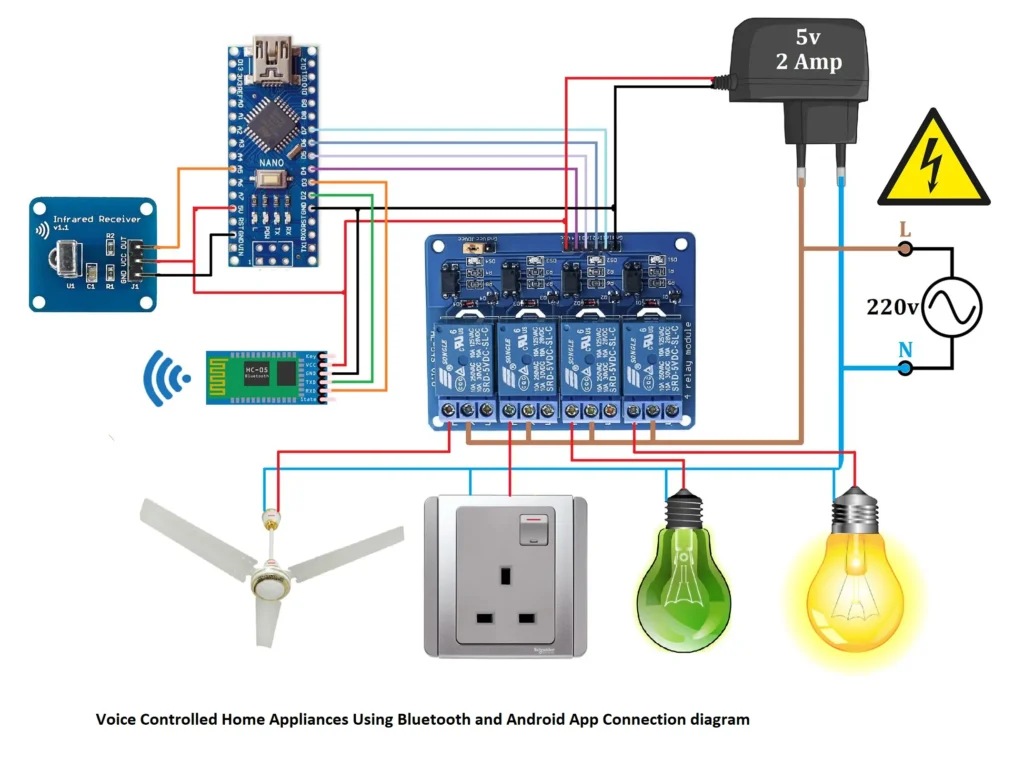
Android App Setup
You can use a free app like “BT Voice Control for Arduino” or “Arduino Bluetooth Voice Control” from Play Store.
Setup Instructions:
- Install the app.
- Pair your phone with HC-05 (default PIN is
1234or0000). - Open the app and connect to the HC-05 device.
- Speak a command like “turn on light.”
The app sends the command (as text) over Bluetooth to Arduino.
Arduino Code for Voice Controlled Home Appliances
Here’s a simple code to control one appliance using voice commands.
cppCopyEdit#include <SoftwareSerial.h>
SoftwareSerial BT(10, 11); // RX, TX
#define RELAY1 7
void setup() {
pinMode(RELAY1, OUTPUT);
digitalWrite(RELAY1, LOW); // Initially off
Serial.begin(9600);
BT.begin(9600);
}
void loop() {
if (BT.available()) {
String command = BT.readString();
command.trim(); // Remove spaces and newlines
Serial.println("Command: " + command);
if (command == "turn on light") {
digitalWrite(RELAY1, HIGH);
}
else if (command == "turn off light") {
digitalWrite(RELAY1, LOW);
}
}
}
How It Works
- The HC-05 module receives voice command text from the app.
- Arduino reads the text string and checks it against predefined commands.
- If the command matches (e.g., “turn on light”), it sends a HIGH signal to the relay, turning the appliance on.
- If the command is “turn off light,” the relay is turned off.
It’s like Arduino is your virtual assistant, listening and obeying your orders!
Expanding the Project
Want to control more than one device? Use a 4-channel relay module and modify the code:
Example Commands:
- “turn on fan”
- “turn off fan”
- “turn on TV”
- “turn off TV”
Add to Code:
cppCopyEdit#define RELAY2 6
#define RELAY3 5
#define RELAY4 4
// Setup
pinMode(RELAY2, OUTPUT);
pinMode(RELAY3, OUTPUT);
pinMode(RELAY4, OUTPUT);
// Inside loop
if (command == "turn on fan") {
digitalWrite(RELAY2, HIGH);
}
else if (command == "turn off fan") {
digitalWrite(RELAY2, LOW);
}
// Repeat for RELAY3 and RELAY4
Safety Tips
- Never touch relay or AC wires when power is ON.
- Always double-check your connections.
- Use a plastic or wooden enclosure to prevent electric shock.
- Consider adding optocouplers if you’re building a more professional version.
Real-World Applications
- Controlling lights or fans in your room
- Automating garden pumps
- Voice-activated smart switches for the elderly or disabled
- Low-cost prototype of IoT home automation system
❓ FAQs
1. Can I use ESP32 instead of Arduino + HC-05?
Yes! ESP32 has in-built Bluetooth and Wi-Fi, so it’s a great upgrade.
2. What if the voice recognition doesn’t work properly?
Make sure you’re using clear English and the app recognizes your accent. Try using simpler commands.
3. Is this secure?
Bluetooth has limited range (10m) and cannot be accessed remotely unless paired. For advanced security, shift to Wi-Fi + password protection.
4. Can I add manual switches too?
Yes, you can add physical switches in parallel with the relay inputs.
Conclusion
Creating a voice-controlled home appliance system is not just a fun DIY project but a peek into the future of smart homes. With minimal hardware and some clever coding, you can control your environment by just speaking.
Whether you’re trying to automate your home, create a college project, or simply impress your friends, this build is a great step forward.
Explore More:
- DIY Bluetooth Controlled Car
- Wi-Fi Controlled Relay with Blynk
- Arduino IR Remote Control Project